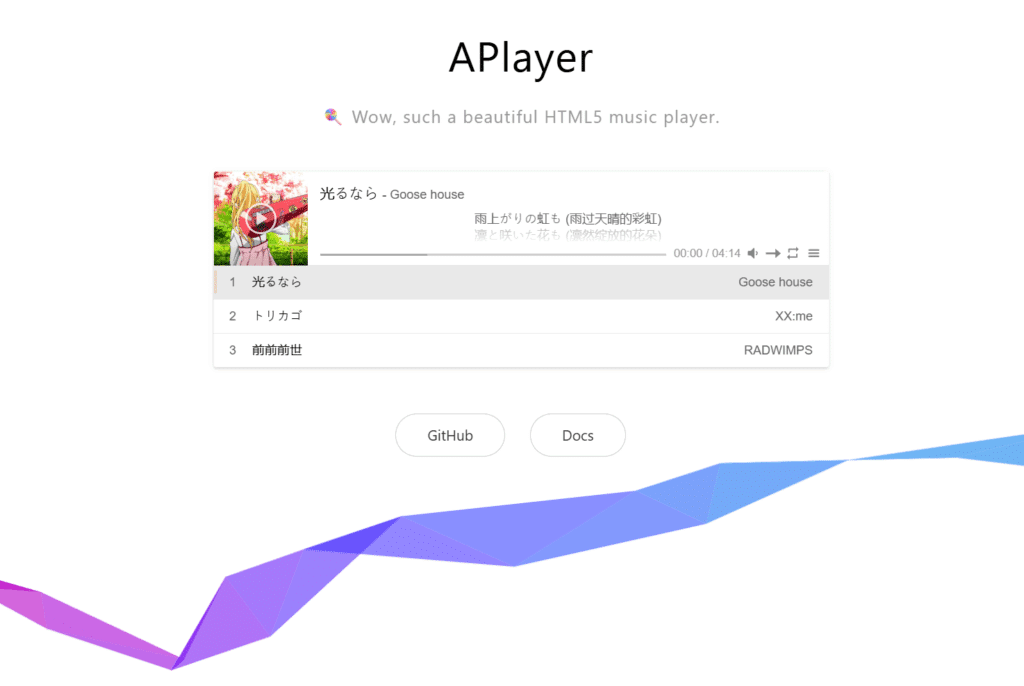
Bringing Beautiful Audio to the Web
In the modern web, rich media experiences are no longer a luxury but an expectation. While video players have seen significant innovation, audio playback has often been an afterthought, relegated to bland, browser-native controls. Enter APlayer, a powerful, open-source HTML5 audio player that is as beautiful as it is functional. Designed with both developers and end-users in mind, it transforms the simple act of listening into an engaging visual experience.
What is APlayer?
APlayer is a clean, customizable, and dependency-free audio player built for the modern web. Created and maintained by DIYgod, its core philosophy is to provide a seamless and aesthetically pleasing way to play audio directly in the browser. Whether you’re building a music blog, a podcast platform, or simply want to enhance your personal website with a soundtrack, this music player offers a perfect solution.
At its heart, this player is a JavaScript library that generates a responsive audio player widget. It leverages the HTML5 <audio> tag but completely reskins it with a sleek, intuitive interface that includes a playlist, visual progress bar, and dynamic lyric support.
Key Features That Shine
It stands out from the crowd thanks to its rich feature set:
- Elegant and Responsive Design: The player features a clean, modern UI that looks great on both desktop and mobile devices. It automatically adapts its layout to fit different screen sizes.
- Integrated Playlist: Unlike the default audio element, the player can manage a full playlist of songs. Users can easily navigate between tracks, see what’s playing next, and toggle the playlist view on and off.
- Lyrics Support (LRC Format): One of it’s most beloved features is its built-in support for lyrics. By providing an LRC file or a formatted array, the player can display synchronized, scrolling lyrics in a karaoke-style, making it a popular choice for music fans.
- Highly Customizable: Developers have extensive control over the player’s appearance and behavior. You can customize themes, change colors, toggle features like the loop and shuffle modes, and decide which control elements to display.
- HLS (HTTP Live Streaming) Support: For high-quality or long-form audio, this player supports HLS streams through the hls.js library, making it suitable for internet radio and podcast applications.
- No Dependencies: This script is a self-contained library. It doesn’t require jQuery, React, or Vue to function, making it lightweight and easy to integrate into any project. (It does, however, offer official wrappers for React and Vue.js for those who prefer working within those frameworks).
- Easy to Use: With a simple and intuitive API, getting the code running on your site is a matter of a few lines of code.
A Quick Start: How to Use APlayer
Integrating this script into your website is straightforward. Here’s a basic example:
- Include the Assets: First, you need to include the APlayer CSS and JavaScript files in your HTML head. You can use a CDN for simplicity.
<!-- jsdelivr CDN --> <link rel="stylesheet" href="https://cdn.jsdelivr.net/npm/aplayer/dist/APlayer.min.css"> <script src="https://cdn.jsdelivr.net/npm/aplayer/dist/APlayer.min.js"></script>
<!-- Cloundflare CDN --> <link rel="stylesheet" href="https://cdnjs.cloudflare.com/ajax/libs/aplayer/1.10.1/APlayer.min.css"> <script src="https://cdnjs.cloudflare.com/ajax/libs/aplayer/1.10.1/APlayer.min.js" integrity="sha512-RWosNnDNw8FxHibJqdFRySIswOUgYhFxnmYO3fp+BgCU7gfo4z0oS7mYFBvaa8qu+axY39BmQOrhW3Tp70XbaQ==" crossorigin="anonymous" referrerpolicy="no-referrer"></script>
Create a Container: Add a <div> element where you want the player to appear.
<div id="myplayer" class="aplayer"></div>
<div id="playerlist" class="aplayer"></div>
Initialize the Player: Finally, write a simple script to initialize the player with your audio files.
<script> const ap = new APlayer({
container: document.getElementById('aplayer'),
audio: [{ name: 'Song Name', artist: 'Artist Name', url: 'song.mp3', cover: 'cover.jpg' }]
});
</script>Just like that, you have a fully functional, beautiful audio player on your page. To create a playlist, simply add more objects to the audio array.
Example:
<script>
var ap = new APlayer({
element: document.getElementById('myplayer'),
music: {
title: 'Synthetech',
author: 'Bao.Uner',
url: 'https://cdn.audioserve.net/xz4av0.mp3',
cover: '/music/Arknight/Cover.jpg',
}
});
</script><script>
const ap1 = new APlayer({
container: document.getElementById('playerlist'),
mini: false,
autoplay: false,
theme: '#9fc5e8', // will be overridden if music color is set?
loop: 'all',
order: 'random',
preload: 'auto',
volume: 0.7,
mutex: true,
listFolded: false,
audio: [
{
name: '01. 生命流',
artist: 'Bao.Uner',
url: 'https://media.streamhub.cloud/ji6mim.mp3',
cover: '/music/Arknight/Cover.jpg',
theme: '#ebd0c2'
},
{
name: '02. Synthetech',
artist: 'Bao.Uner',
url: 'https://cdn.audioserve.net/xz4av0.mp3',
cover: '/music/Arknight/Cover.jpg',
theme: '#46718b'
},
{
name: '03. 逃亡 part2',
artist: 'Bao.Uner',
url: 'https://storage.soundcloud.pro/t0bb4y.mp3',
cover: '/music/Arknight/Cover.jpg',
theme: '#ebd0c2'
},
{
name: '04. 旅途前方',
artist: 'Bao.Uner',
url: 'https://audio.content-delivery.xyz/b7b4sx.mp3',
cover: '/music/Arknight/Cover.jpg',
theme: '#46718b'
},
{
name: '05. 永冻症',
artist: 'Bao.Uner',
url: 'https://media.playerhost.com/hrykhy.mp3',
cover: '/music/Arknight/Cover.jpg',
theme: '#ebd0c2'
},
{
name: '12. 泛用型自动化解决方案0.3.2.9f2',
artist: 'Bao.Uner',
url: 'https://cdn.musicstorage.io/k9pvvb.mp3',
cover: '/music/Arknight/Cover.jpg',
theme: '#ebd0c2'
}
]
});
</script>Result
Advanced Usage and Community
For more complex needs, APlayer offers a comprehensive API. You can control the player programmatically with methods like ap.play(), ap.pause(), and ap.seek(time). You can also listen to events to trigger custom actions when a track ends, when the player is paused, etc.
The project is hosted on GitHub and boasts a vibrant community. Users contribute to its ongoing development, report issues, and share their customizations. The official documentation at https://aplayer.js.org is detailed and well-maintained, providing everything from basic setup guides to a full API reference.
Conclusion
APlayer successfully bridges the gap between the utilitarian browser audio control and the demand for a beautiful, user-focused media experience. Its combination of a sleek design, powerful features like lyric support and playlists, and dead-simple implementation makes it an outstanding choice for any web project that involves sound.
By using this tool, you’re not just adding a playback function; you’re enhancing your website’s personality and providing a delightful interaction for your visitors. It’s a testament to how thoughtful open-source software can elevate a fundamental part of the web.
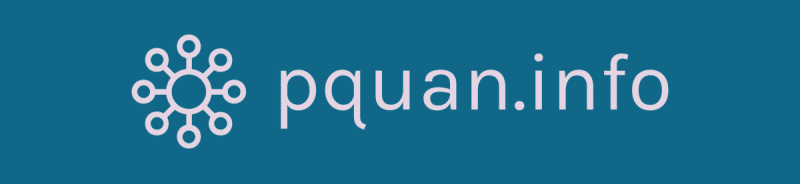
Leave a Reply