
Simple integration
Adding MathJax to your web pages is easy to do.
If you are using a Content Management System (like WordPress, Moodle, or Drupal) to generate your web site, there may be a plugin to add MathJax to your site already, e.g., for WordPress or Drupal. You may need to download or activate the plugin, if one is available.
If you are using specialized authoring tools, such as LaTeX or Markdown, they might integrate MathJax out of the box or have plugins, e.g., for LaTeX, Markdown, or even epub.
If you write your own HTML (directly or via a template/theme engine), you can include MathJax by adding this snippet to your page:
<script src="https://polyfill.io/v3/polyfill.min.js?features=es6"></script>
<script id="MathJax-script" async src="https://cdn.jsdelivr.net/npm/mathjax@3/es5/
tex-mml-chtml.js"></script>Here’s a pre-populated example on jsbin you can re-use.
Note: the configuration file tex-mml-chtml.js is a great way to test both TeX and MathML input options at once. You can find leaner combined configuration packages in our documentation.
If you use the snippet above, you will not need to change the version number in the src attribute every time the version of MathJax changes. If you want to always use a specific version, then use a reference like
<script src="https://polyfill.io/v3/polyfill.min.js?features=es6"></script>
<script id="MathJax-script" async src="https://cdn.jsdelivr.net/npm/mathjax@3.0.0/
es5/tex-mml-chtml.js"></script><script src="https://polyfill.io/v3/polyfill.min.js?features=es6"></script> <script id="MathJax-script" async src="https://cdn.jsdelivr.net/npm/mathjax@3.0.0/ es5/tex-mml-chtml.js"></script>
Các ví dụ:
$$C_v=\frac{k_v\left(1+e\right)}{a\gamma_0}=\frac{k_v}{m_v\gamma_0}$$$$k=C_kD_{10}^2 (mm/s)$$
$$\log\left[\frac{k}{k_o}\right]=\frac{\Delta e}{c_k}$$
với \(c_k=10^{15}\)
$$ \sigma’ = \sigma – u_w $$
\[n = \frac{e}{{1 + e}}\]\[e=\frac{V_v}{V_s}\]$$\Phi (y) = \frac {1} {2 \pi i} \int_{2 - i \infty}^{2 + i \infty} \frac {y^{\omega} \mathrm{d} \omega} {\omega \left(1 + \frac {\omega} {(\log x)^{1.1}}\right)^{[ \log x ] + 1}}, x > 1$$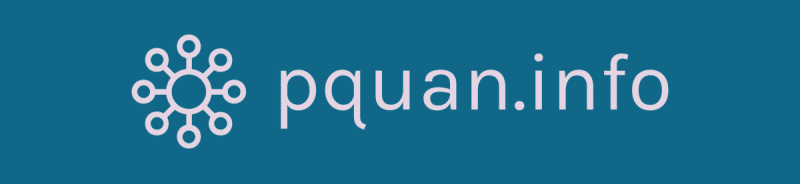
Leave a Reply